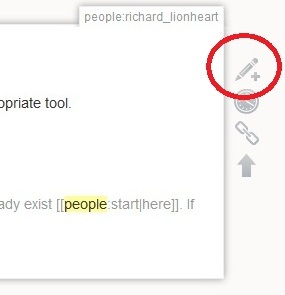Create a New Page
To create a page, simply create a link from an existing page to a non-existing page, follow this link, and click on the create button (a pencil with the plus sign image on the on right-hand menu). This is the most common and recommended way. It ensures all your pages are linked together correctly and you don't create orphans anywhere.
As an alternative, you may enter the name of a new page directly in the search field, and click the “Search” button and can choose Create this page on right menu of the results page. The new page will be named after your query.
If you need help creating a persona page, read the persona page walkthrough for detailed steps on creating and modifying your persona page.